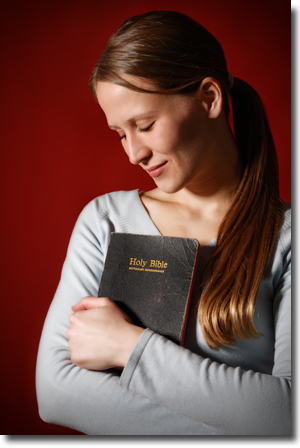- Details
- Written by: Dr. Steve Wittmann
- Category: Programs & Degrees
- Hits: 64620
 Three Steps to Enroll
Three Steps to Enroll
Step One
Complete ICM's Online Enrollment Application and process your registration fee via PayPal. On the application, make sure that you describe your church and ministry experience; include any conferences or seminars that you have attended or other accomplishments. You can receive up to 30 credit hours toward an A.A. or B. A. degree for life experience and up to another 30 credit hours for ministry and continuing education. List any previous college credits on the application, as these can also be counted. Request transcripts from previous schools be sent to us.
Open ICM's Enrollment Application
Step Two
We will email your acceptance package with details on credits awarded and the total credits needed for your degree. This will outline the number and type of courses that will be required for the completion of your degree, along with your total cost for the degree program. Read through your acceptance package and then continue with Step 3.
Step Three
Complete ICM's Enrollment Agreement form. Use this form to select your financial options. This form completes the admissions process.
Open ICM's Enrollment Agreement Form
What's Next?
- Shortly you will receive a letter with instructions for setting up your student account. Follow these instructions to receive your student ID, password, and email.
- Start working your degree plan. Login to your student account to begin your studies.
- Optional live classes are available in ICM's Live Web Classroom. See the Web Class Calendar for details.
- Visit the Student Resource Center for ICM support and services.
- Contact ICM Admissions for assistance with your degree plan.
- Contact ICM's IT Staff for technical assistance with online courses.